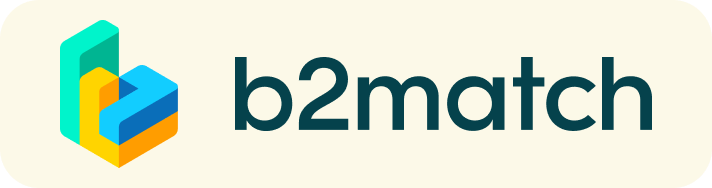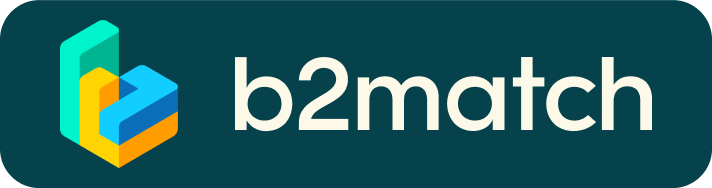Our career fair - How it works?
1) Registration
Register via the Register button.
2) For companies: Publish a company profile and add job offers
Create a clear and concise business profile to raise your visibility on our platform.
Your profile should describe who you are, what you do, and what you can offer to a job seeker.
Add a job offer by going to the Job wall and click on 'Add a job offer' or go to
My profile and click on 'Add a job offer'.
In your job offer, you can add pictures, links, and videos. Ensure you add a link to your application platform or an email address. Participants can only view the job opportunities via the b2match platform, but they can not apply for it or show interest.
3) For participants: Make your profile more attractive
Add the information company representatives are looking for.
Under My profile you can upload a profile picture and add your current job position.
Go to Organizer questions to indicate your research area and to upload your CV.
4) Browse profiles of attendees
Go to the participants list to find out who you would like to connect with. Indicate your research area and upload your CV to gain more visibility for company representatives.
5) Book 1:1 meetings, a CV check and a CV picture
6) Personalize your agenda
Access your meetings in My Agenda or Meetings, where you have your complete schedule for the event talks and the list of your meetings. Check the exact location and don't be late!